Connecting your video library with AutoClip.ai
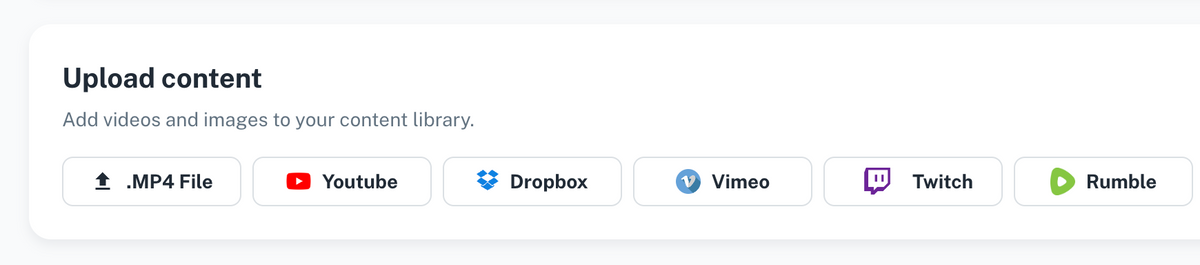
Starting with AutoClip.ai is a breeze. You can choose to:
- Upload a singular video via a one click upload with any support sources. Simply go to your dashboard and upload your video!
- Connect your YouTube or Rumble channel for Automatic Uploads!
Step 1. Go to your dashboard
Step 2. Upload your YouTube Channel ID
- All new videos will now automatically get uploaded!
Step 3. Receive your video summary in email
You can exit the page, we’ll send you an email when your video is done processing. AI will watch, categorize, and understand your video.
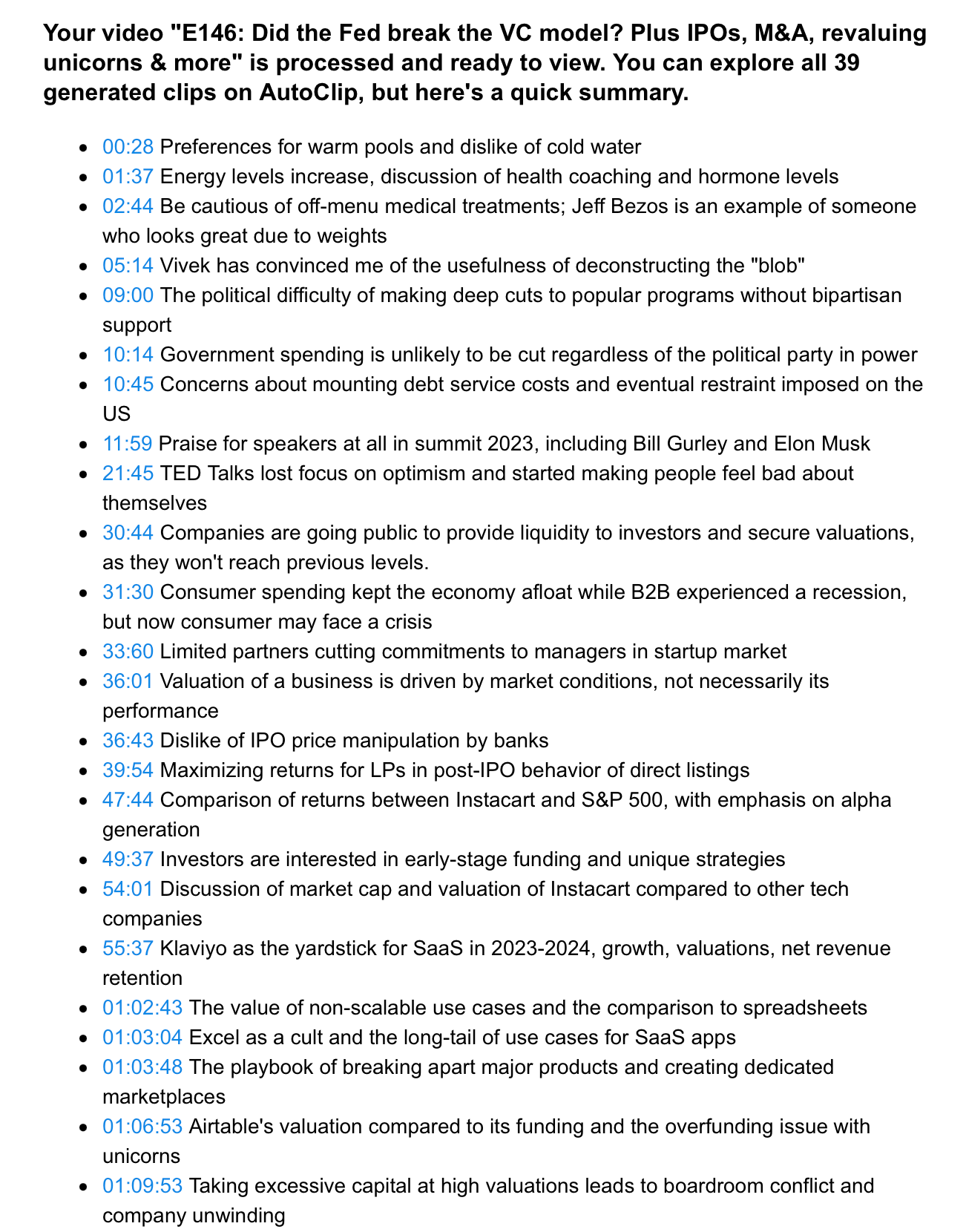
Need help or want to learn more?
Check out the AutoClip Discord community or reach out to autoclip at help@autoclip.ai.
